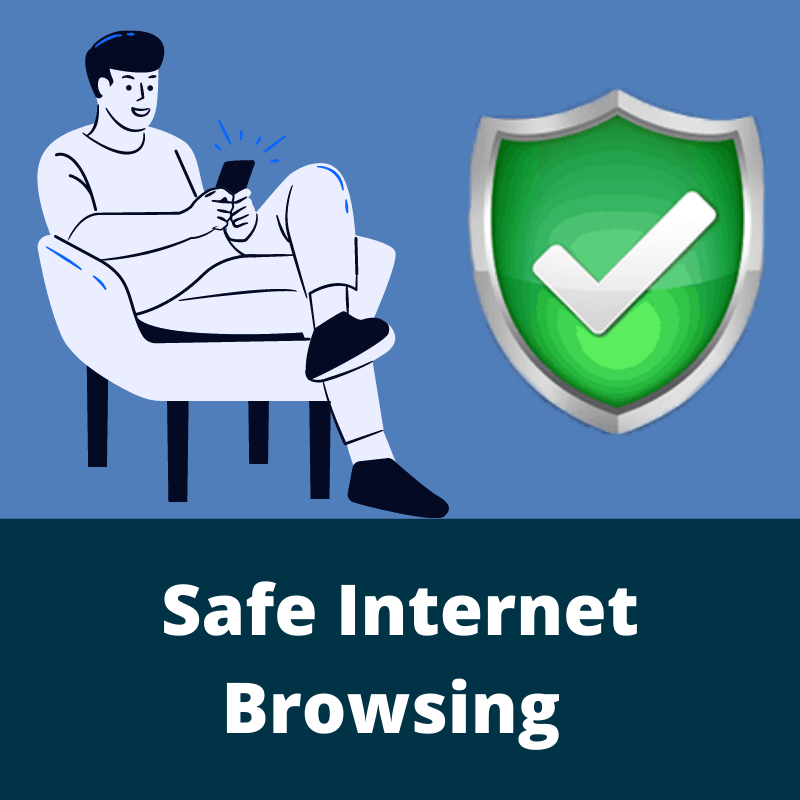There are several ways to protect yourself and make your internet experience a safer and more satisfying , when you are browsing on a laptop, tablet or smartphone. Follow some of the tips for safe internet browsing.
Install most secure Internet Browser:
Not all browsers are equally safe. One browser may be more secure than another one. So you can install a more secure browser for browsing. If you are already installing a popular browser you can tweak their settings to make them more secure. Some of the examples of the best browser are Mozilla Firefox, Google Chrome, Microsoft Edge etc.
Regularly Update your Operating System/Programs/software:
For security reasons we must update our operating system regularly. Softwares in our system like browsers, operating systems and other software release their latest versions/updates for different purposes including security points. So we must update operating systems and other programs after a new update is available.
Use Strong Password:
You must be careful while setting passwords for web applications, especially social sites and banking sites. While setting up a password it must be unique and strong enough to guess by others. Strong password can be created by mixing letters, symbols and numbers, also length of password should be longer.
Suspicious websites:
Stop visiting suspicious sites like adult sites, file transactions sites. Many file transaction sites contain malware in their files. While downloading files from these sites malware would be also downloaded. To find the secure sites, simple check the URL. Identify secure sites by looking for an address that starts with https: (the S stands for secure) rather than simply http: .So always visit secure sites.
Always download from trusted source:
Make Sure you are downloading softwares/programs or files from official sites. Don’t download unknown software or files. It is because viruses and malware can be downloaded when downloading from untrusted sources. Be especially careful while downloading free software offered online or via email. If you’re unsure about the origin of software, don’t download or install it. Look it up on the web and check for reviews and blog posts about the software from reputable sources.
Security Software/Antivirus Software:
Security software can protect a computer from viruses, malware, unauthorized users and other security exploits originating from the Internet. Types of security software include anti-virus software, firewall software, network security software, Internet security software, malware/spyware removal and protection software, cryptographic software, and more.
For more details, visit Here.